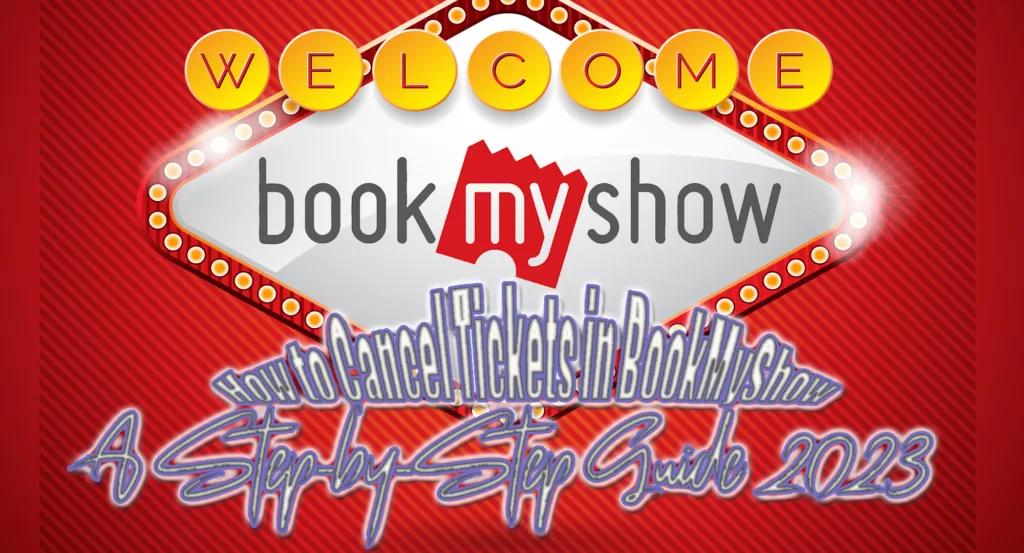
Table of Contents
Learn How To Cancel Ticket In Bookmyshow
In a fast-paced world where plans can change unexpectedly, knowing how to cancel ticket In bookmyshow is an invaluable skill. Whether you’re a frequent user or a Superstar Customer, understanding BookMyShow’s ticket cancellation process is essential. In this extensive guide, we will provide you with a detailed step-by-step walkthrough on how to cancel tickets in BookMyShow. Additionally, we will address common questions related to cancellations and offer insights into canceling PVR tickets through BookMyShow.
Why Would You Need to Cancel Tickets on BookMyShow?
Before delving into the cancellation process, it’s important to understand the reasons why you might need to cancel your tickets. Life is unpredictable, and situations may arise where you cannot attend the event you’ve booked tickets for. Here are some common scenarios:
- Change in Plans: Your schedule can change due to unexpected work commitments, family emergencies, or other unforeseen circumstances.
- Health Issues: Sometimes, health problems may prevent you from attending an event, making ticket cancellation necessary.
- Double Booking: Mistakes happen, and you may have accidentally booked tickets for the same date and time for different events.
- Event Cancellation: Occasionally, events get canceled or rescheduled by the organizers, making ticket cancellation the only option.
Now that we’ve established the need, let’s move on to the step-by-step guide to canceling your tickets on BookMyShow.
Step 1: Visit the BookMyShow Website
To initiate the cancellation process, open your web browser and visit the official BookMyShow website (https://in.bookmyshow.com/). Ensure that you’ve successfully logged into your account before proceeding.
Step 2: Access Your Booking History
Once you’re logged in, navigate to your profile by clicking on your name or profile picture. Look for the “Booking History” or “My Bookings” option, and click on it. This will display a list of all the events and movies you’ve booked tickets for.
Step 3: Choose the Reservation to Cancel
Scroll through your booking history and find the specific event or movie for which you want to cancel the tickets. Click on it to open the booking details.
Step 4: Initiate Cancellation
On the booking details page, you’ll find an option to cancel your tickets. Click on it. BookMyShow provides clear instructions and prompts to guide you through the cancellation process.
Step 5: Choose Your Cancellation Mode
BookMyShow typically offers two cancellation options:
- Refund to Wallet: This option credits the cancellation amount to your BookMyShow wallet, which can be used for future bookings.
- Bank Account Refund: If you prefer a direct refund to your bank account, you can choose this option. Keep in mind that the refund process may take a few business days to complete, depending on your bank.
Step 6: Confirm Cancellation
After selecting your preferred cancellation mode, the system will ask you to confirm your decision. Double-check all the details to ensure accuracy, and then click the “Confirm” button to proceed.
Step 7: Receive Confirmation
Once the cancellation is successful, you will receive a confirmation message on the BookMyShow platform, as well as an email confirmation. Make sure to save the confirmation email as it will serve as your proof of cancellation.
Step 8: Check Your Refund Status
If you opted for a refund, you can check the status of your refund by logging into your BookMyShow account. The platform provides updates on the refund process, including the expected date of receipt.
Exploring BookMyShow’s Ticket Cancellation Policy
BookMyShow offers a straightforward ticket cancellation process. Here’s how you can cancel your tickets while keeping the keyword how to cancel ticket in BookMyShow in focus:
- Start at BookMyShow: To initiate the cancellation process, begin by visiting the official BookMyShow website.
- Access Your Orders: Once on the website, navigate to the “Your Orders” section, which houses your complete booking history.
- Select Your Ticket: Carefully review your booking history and choose the specific ticket you wish to cancel.
- Click on “Cancel Booking”: Within the details of your selected ticket, locate and click on the “Cancel Booking” option.
- Choose Your Refund Preference: BookMyShow typically provides two refund options: crediting the amount to your wallet or opting for a direct bank account refund. Select your preferred refund method and then click “Get Refund.”
Streamlining Ticket Cancellation for Superstar Customers
If you hold the esteemed status of a Superstar Customer on BookMyShow, you can enjoy a simplified ticket cancellation process. Here are the steps tailored to your privilege, with the keyword intact:
- Log In and Authenticate: Commence by ensuring that you are securely logged into your Superstar Customer account on BookMyShow.
- Navigate to Your Orders: Head directly to the “Your Orders” section, your gateway to your booking history.
- Select Your Chosen Ticket: Identify the ticket within your order history that necessitates cancellation.
- Cancellation Simplified: The “Cancel Booking” option is readily available. Click on it to initiate the cancellation process.
- Refund Selection: Opt for your preferred refund method, be it a wallet credit or a direct bank account refund. Then, proceed by clicking “Get Refund.”
A Special Note on Canceling PVR Tickets via BookMyShow
BookMyShow extends its ticket cancellation services to PVR bookings, catering to the needs of movie enthusiasts. To cancel a PVR ticket through the BookMyShow platform, adhere to the following steps:
- Commence at BookMyShow: Initiate your journey by accessing the BookMyShow platform.
- PVR-Specific Navigation: Locate the dedicated section for PVR bookings within the platform.
- Select Your PVR Ticket: Discern the PVR ticket you wish to cancel from your list of bookings.
- Commence the Cancellation: The “Cancel Booking” option associated with your PVR ticket awaits your selection. Click on it to proceed.
- Refund Pathway: Choose your preferred refund method, whether it be a wallet credit or a direct bank account refund, and then click “Get Refund.
Check Out:
- Screenshot Mastery: Learn How to Take Screenshots
- How to Add Videos to Google Slides: A Comprehensive Guide
- How To Change Shipping Address On Amazon 2023: Ensuring Accurate Deliveries
Concluding Thoughts
“In a world characterized by unpredictability, the knowledge of how to cancel tickets on BookMyShow is a valuable skill. Whether you’re a Superstar Customer or simply need to cancel PVR tickets, the process has been meticulously designed for your utmost convenience. Should the need arise for ticket cancellation services, consider this guide your invaluable resource for a seamless and trouble-free experience. Canceling tickets on BookMyShow is a straightforward process tailored to accommodate various life situations. Be it a last-minute change of plans or an unforeseen emergency, BookMyShow’s user-friendly interface and clear instructions ensure a hassle-free cancellation process.”
Remember, it’s always a good practice to cancel your tickets as early as possible to allow others the chance to book them. By following the steps outlined in this guide, you can navigate the ticket cancellation process on BookMyShow confidently.
If you’ve encountered any challenges while canceling your BookMyShow tickets, feel free to share your concerns in the comments section. Alternatively, for immediate assistance, you can reach out to BookMyShow’s dedicated customer care team at +91(022)-61445050.
Addressing Frequently Asked Questions
Q. How to Cancel Ticket in BookMyShow?
To cancel your ticket in BookMyShow, follow the comprehensive steps outlined above.
Q. What Are the Cancellation Charges for Movie Tickets?
Cancellation charges vary depending on the specific event or movie and may change over time. Check the terms and conditions presented during the cancellation process for precise details.
Q. How to Cancel a Movie Ticket and Get a Refund in BookMyShow?
For a detailed guide on canceling a movie ticket and securing a refund, refer to the steps provided in this guide.
Q. Do You Get a 100% Refund on Movie Tickets Canceled in BookMyShow?
Refund policies differ for each event or movie. Refer to the refund details presented during the cancellation process for specific information.
Q. How to Cancel Movie Tickets in BookMyShow?
Comprehensive instructions for effectively canceling your movie tickets can be found in this guide.

